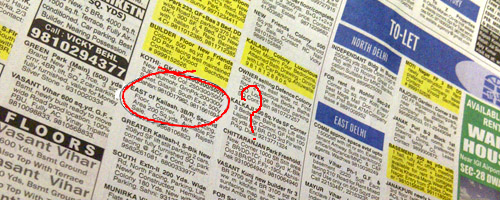 Often advertisers, who are not aware of the entire process of getting their ads published in Newspapers, make certain common but avoidable mistakes when they venture to publish an advert. A person who is visiting an online ad booking site for the first time in his life, is bound to make some errors which finally affects the relevance of the responses they receive.
Often advertisers, who are not aware of the entire process of getting their ads published in Newspapers, make certain common but avoidable mistakes when they venture to publish an advert. A person who is visiting an online ad booking site for the first time in his life, is bound to make some errors which finally affects the relevance of the responses they receive.
They often barely receive any help from the publications while booking an ad with them, which either results in getting their ads missed or editorial issues, thereby delaying the ad from being published. There are a very few websites or ad booking agencies that actually assist advertisers directly in getting their ads booked in their preferred newspaper. 
*Note: You can upload your own ad design in case of both 8Classified Display and Display ads in .PDF/.JPEG/.TIFF/.EPS format. You can also our hire expert help in case of getting your ad images, logos or complete ads designed.
The process for booking your ad through our website requires only 3 simple steps which are as follows:
1) Visit releasemyad.com , choose the preferred Ad Type, then choose both the category and Newspaper in case of Classified Ads and only Newspaper in case of Display Ads
2)Next step requires you to select the edition and then proceed to compose or upload your advertisement in Compose Ad section. You can take the help of Sample Ads, ad enhancements and design templates to create and design your advertisement
3)At the end you need to ensure that you have selected and specified the ad release dates as per guidelines on the website and then finally proceed with your payment on the Dates & Payment page
When you are done with the payment you will receive an invoice in your registered email id. In case of Cash Collection, you will receive the invoice once our Cash Collecting representative has collected the money as per your specifications and bill amount.
In spite of such specifications, advertisers miss out on certain essential details while placing their advertisement. Knowing about the common ad booking errors hinders you from repeating the same errors for a hassle-free method of publishing your advert. Therefore we provide you with a list of 10 commonly made errors while placing a newspaper ad booking along with the solutions:
|
S.No. |
Mistakes |
Solution |
Examples |
|
1 |
Selecting the Wrong Ad Category and Sub Category | In case of any confusion while booking an ad, clarify about the ad category by sending us an email or making a call to us | Make sure to choose sub-category as “Wanted Bride” or “Wanted Groom” for matrimonial category |
|
2 |
Incorrect selection of Newspaper Edition or Package | If you do not see the location listed on the Rates & Offers page, then choose the closest location and for clarification on packages contact us directly | If for Hindustan Times, Lucknow is listed as an edition but you need Kanpur which is unavailable then choose Lucknow as the closest edition |
|
3 |
Incorrect selection of ad release date and Wrong focus day | When you have reached the end of the ad booking process, you are required to specify the dates when you intend to release the ads. Select only the dates which are available for you to choose on the calendar and ensure that you choose as per the focus day | For a recruitment Ad in Times of India, make sure that you choose the release date for a Wednesday as it is the focus day for all recruitment ads in TOI |
|
4 |
Advertisers often do not read the Special Enhancement instructions section in the Compose Ad page | While creating and designing your ad in the Compose Ad section, there is a “Special Enhancements” section at the bottom of the page which if you choose, you must follow the instructions provided along with the same to avoid any editorial issues | If you are choose the “Run on Display (Bold + Underline)“ option then make sure that you have not selected any other similar ad enhancement from the highlighters provided before as that might lead to a double charge for the same service |
|
5 |
Advertisers do not provide contact details within ad matter or content of the advertisement | For many ad categories like services, matrimonial, business, retail and even recruitment, it is essential to provide some mode of contact for the respondents to contact advertisers like you. It can be an email id or a specific mobile number assigned only for this purpose | A potential matrimonial match seeker will not be able to contact you without a contact number or email id resulting in you losing out on a good match |
|
6 |
Booking Classified Display ads in the incorrect size | Now the minimum size for Classified Display advertising is 3 cm X 5 cm in case of most newspapers and they vary mainly in length rather than width. Always go according to the templates provided in the Compose Ad section | Please ensure that the width of the ad is measured in terms of columns & each column is equal to 3 cm. CD ads are measured in terms of columns occupied in the classified section as well |
|
7 |
Not uploading or providing any documents for ads which require documentation | In case of Lost & Found, Obituary and Name Change advertisements, important documentation is necessary as per the Company policy and Publication guidelines. In order to get your ad published without any problems, you must upload the relevant documents for the respective ads. To know about them in Details, you can take a look at the Important Documents for Releasing Newspaper Ads post. | You need to provide a Scanned copy of the Notarized Affidavit in case of a Name Change to testify the same to documents@releasemyad.com |
|
8 |
Ad text does not contain proper spacing which leads to wrong charge | While feeding your ad matter into the Compose Ad box, please ensure that there is just one space between each word to avoid incurring extra charges for your ad. You can take the help of a word document to compose your ad to avoid spacing and even spelling errors. | If your ad matter contains the words “Well-settled beautiful girl” then make sure that the spacing should remain this way rather than “Well-settled beautiful girl”. |
|
9 |
Not checking the maximum or minimum number of words in case of ROL | When booking a simple classified text advertisement, it is essential to know the rates for the specific number of lines | On the rates and offers page, please carefully review the number of words or lines or characters mentioned against the rate, like “Ahmedabad RS 730 / 5 Lines“ |
|
10 |
Booking an ad after the deadline has been crossed | Please book your ad at least 3 days in advance so that the ad can be released as per the date preferred by you | If you want to release a Matrimonial ad in Times of India on Sunday then make sure you complete the booking of the ad by Thursday or even better by Wednesday |
*Note: In case you intend to make any changes in the ad matter after you have booked the advertisement, for a prompt response from our end, please call us directly, so that we can pay immediate attention to your requirement. Emailing often delays such a process and may end up in you missing out on your ad or some important detail, therefore it is highly recommended that for pre-release changes and edits, directly contact our Customer Care Desk.
For anymore queries on getting your ad booked in the newspaper of your choice, please email us at customercare@releasemyad.com. For booking related details, you can email us at book@releasemyad.com. You can also call us at 09830629298.










