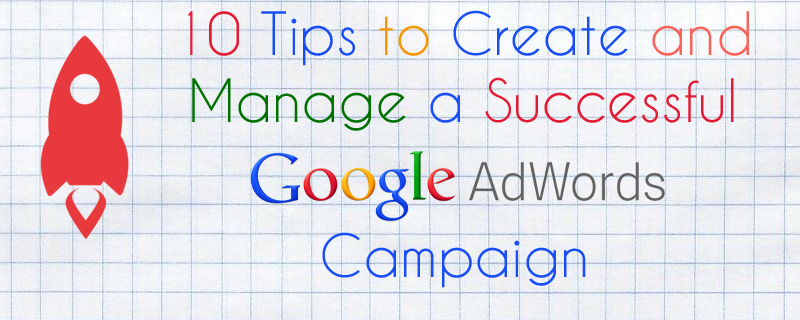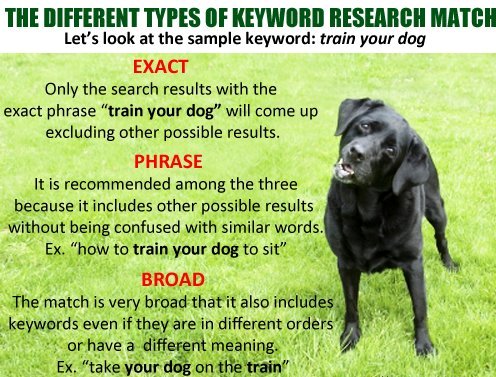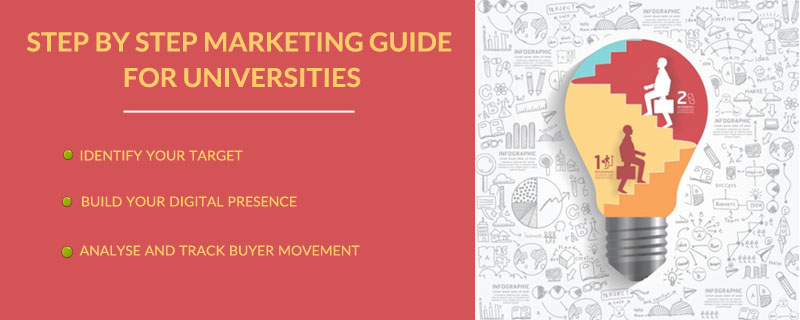Google AdWords is one of the most prospective advertising avenues present today. However, Google AdWords campaign management can turn out to be quite a daunting task if you do not regularly check your performance data and tweak the settings a little. Hence, it is advised that you keep a checklist of actions that you need to execute on a regular basis to keep your AdWords campaign performing at the highest level. ReleaseMyAd is a top online advertising solutions provider, and our experts have formulated a list of 10 steps that will help you in the creation and management of a Google AdWords account:
1.Gauge the Demand for your Product/Service
Firstly, before you go ahead and start a Google AdWords account for your business, make sure that your a considerable number of your customers actually look to Google to find products/services that match the description of your products/services. In fact, you can take the help of a wonderful tool that Google has designed to calculate the number of searches a particular keyword (and related keywords) receives. Make sure you ask yourself the following questions before you start bidding for keywords:
- Is the keyword regularly searched for in Google?
- Do the people searching for the particular keyword express any buying interest?
- Can I afford to advertise using that keyword?
If the answer to all these questions is YES, then you can go ahead and advertise using that keyword.
2.Compare Max CPC with Estimated Cost
Before you finalize on your keyword list, make sure you use a simple formula to figure out if a particular keyword is going to be profitable or not. First, use a simple formula to calculate the Max CPC:
Max CPC = (profit per customer) x (1-profit margin) x (website conversion rate)
If your Max CPC is anywhere close to the CPC provided by the Google Keyword Tool, you are all set to use that keyword. Otherwise, choose a new keyword.
3.Leverage Competitor Intelligence
Wouldn’t it be splendid if you could secretly take a peek into how your biggest competitors are managing their AdWords accounts? Imagine if you could see which keywords they use, how much they pay per click and how successful their chosen keywords are; that should do your business a world of good, shouldn’t it?
Now, what if I tell you that all of this is possible and 100% legal? Yes, that’s true. Visit www.keywordspy.com and sign up for a free trial. Then simply paste the domain of your competitor, and you can view a host of details such as your competitor’s ads, their PPC keywords and organic keywords. You can also view how long a website has been using a particular PPC keyword, and that’ll help you get an idea about how successful that particular keyword is, because the longer he will be using it, the better the performance of the keyword. Smart AdWords users always remove redundant and non-converting keywords, so if a keyword remains for a long time, you know that it is probably bringing in a lot of business. You can do the same with ads.
4.Define your Business’s USP

Ultimately, be the online or offline, for your business to profit, you need to establish a powerful USP (Unique Selling Proposition). The USP of your product should basically answer one simple question – “Why should a customer choose your specific brand/service over the choices of choosing your competitors and choosing to do nothing?” In the world of online advertising, it pays to have a great USP because:
- A strong and distinctive USP will generate more solid leads and reduce unwanted leads to a minimum.
- An exclusive USP will also automatically generate more traffic, clicks and ultimately, more conversions.
- Having a powerful USP also eliminate the cost-comparison factor between you and your direct competitors. A compelling reason, an unprecedented service, or any such exclusive detail about your product/commodity that gets customers hooked on means that you have the ability to demand higher prices than your competitors without having to worry about loss of sales.
Now that you fairly appreciate the value of having a powerful USP, it’s your turn now to create one for your business. There are a number of ways to go about this particular task. Here are a few pointers for you to start off the process:
- Focus on the strong points of your business. In what respects does your product have an edge over the products of your competitors?
- Talk to your customers. Reading into customer insights is one of the best ways to get ideas to devise a world-changing USP.
- Analyze the advertising behaviour of your competitors. You can look unexplored advertising keywords to create a world of new opportunities.
5.Make them an offer they can’t refuse
Well, almost. Try to make your product/service seem irresistible. Try to market your product in a way that your prospects would feel like not buying your product would be letting go of an amazing opportunity.
So, how do you stand out from your competition by devising an irresistible offer? The answer lies in incorporating the following elements in your offer:
- Value: Your prospects must believe that the product is much more valuable than the price at which they can obtain it. However, price reduction is not the way to address this issue; you should instead focus on clearly outlining the various features of your product to your customers and make sure that they overshadow the price tag.
- Believable: Make sure that what you offer to your customers seems reasonable and doesn’t raise any sceptical eyebrows. The last thing you want your audience to think is that your brand is too good to be true.
- Gain Trust: It is very important that your prospects trust you. If they think that investing in your product can be risky, most of them won’t convert. Try to gain their trust by offer risk-reducing measures such as a warranty or issuing a money-back scheme.
- Call to Action: Use a strong call-to-action directive which is simple for your customers to follow. Do not expect your customers to have the patience to connect the dots.
6.Design Compelling Ads
When you are running a PPC campaign, it’s important to make sure that your ads serve 2 basic functions:
- Attracted interested prospects whose demand can be satisfied by your product, i.e. qualified prospects.
- Repel unqualified prospects.
If your ads fulfil the above pre-requisites, you end up saving up money on unwanted clicks, and at the same time, you can direct more traffic to your website.
Ideally, your ads should also boast of a high click through rate (CTR). A high CTR boosts your AdWords Quality Score, which directly effects how much you pay for each of your ads. A typical Google Ad has the following elements:
- The headline: Google allows you to choose 25 characters to use as your headline. The headline is in bold, which makes it stand out. If possible, attempt to incorporate your keyword in the headline. You can also choose to ask the user a rhetorical question that points to your product, and get him/her to start the conversion process with the first ‘yes’.
- The description lines: Google allows you to use 2 description lines to explain the finer details of your business, such as your USP, or a special offer. Also try to incorporate your call to action in these description lines, which can consist of a maximum of 35 characters per line.
- Display URL: For the display URL for your ad, don’t just copy-paste your domain URL; instead, try to incorporate a call to action.
7.Create Fitting Landing Pages
Once an interested potential customer decides to click on your ad, he/she is redirected to your website. Most websites confuse the customer once he/she clicks on the keyword-embedded ad, but finds him/herself in a situation where he/she isn’t able to find out what they were looking for exactly.
A simple way to counter this problem would be to create dedicated landing pages so that the prospect finds all the information that she was looking for. Have a catchy headline, stress on your USP, on the benefits of using your product, and elucidate upon your irresistible offer.
8.Track your Conversions
Keeping track of your conversions is extremely important, as it gives you an idea of what works and what doesn’t, with regard to your ad campaign. You can get a clear idea about which keywords have been performing well, and which ones you have to tweak a bit to enhance.
9.Tweak a few Settings on AdWords
Although Google AdWords is an exceptionally designed tool to start with, there are certain tweaks that you can make on the default settings to further optimize your ad campaign. Listed below are a few important settings that you have to watch out for:
Search VS Display
Choose the Search Network Only option for your campaign, so that you advertise only to the Google Search Network, and not the Display Network. If you want to advertise on the Display Network, you can choose to do it from a separate campaign, so as to not let the keywords and landing pages interfere with each other.
Device Bids
A staggering 34% of businesses have a mobile optimized websites. In case you fall in the bracket of the other 66%, there are a few ways you can cut some costs. Although it is recommended that you embrace mobile advertising and optimize your site for mobile access, it’s absolutely alright for you to focus on the other aspects. However, if you are yet to be initiated into mobile advertising, then you can turn off your ads on these devices. To do so, go to Settings>Devices, click on the box which is positioned to the right of “Mobile Devices with full browsers” under the column “Bid adj”, following which a yellow pop up will appear, and select the “Decrease By” and choose 100%. Upon saving your changes, then your ads won’t show on Mobile Devices.
Keyword Match Types
AdWords set all keywords to Broad Match by default. A handful of first-time advertisers, clueless about Keyword Match Types, end up wasting money on unrelated search phrases that are not a part of the keywords selected for that particular account.
There are 3 Match Types; “Broad”, “Phrase“and “Exact”.
By default, all keywords are set to Broad Match. This allows Google to show your ad to any search phrase that Google thinks is relevant to your supplied keyword. While this type of matching does stack up a large number of impressions, a lot of these impressions are basically irrelevant.
Phrase Match compares direct phrases from a user’s search query and runs it against your keyword list to rack up any similarities, and then displays your ads to the user. For example, if your keyword is “Delhi Continental restaurant” and the user searches for “Delhi Continental Cuisine”, your ads will show up on the user’s screen because the phrase “Delhi Continental” is present in both the search query and your supplied keyword.
Exact Match is a directive to Google to only show you ads when the search query matches with your keyword. So, for your keyword, “Delhi Continental restaurant”, ads will be displayed only when the user enters the exact same phrase, i.e “Delhi Continental restaurant”. Ads won’t be displayed to search queries such as “Continental Restaurants in Delhi”, or for “Continental eatery Delhi”.
Negative Keywords
There are times when your ads are displayed to users because of keyword matches, but are not pertinent to what the user is searching for. For example, if you sell suits online, and you happen to be advertising on the Phrase Match keywords “top suits”, you might want to block keywords such as “quotes”, “series” and “tv”, to avoid confusion with the television sitcom Suits.
Go to the keywords tab on your account, click on the negative keywords link, and click add to submit your list of negative keywords.
10.Optimize your Account Regularly
Even after your ad campaign has gone online, there are a number of aspects of your campaign that you need to update regularly. The top 3 ways to optimize your account and manage it efficiently are:
- Your keyword bids: Once your campaign starts recording impressions and clicks which result in sales, you need to start adjusting your bids till they go up to rank #1. If your keywords are not generating sales, you can lower their bids, or delete them permanently.
- Your CTR: Always try to improve your CTR by testing out various versions of your ads.
- Landing Page Conversion Rate: Test out various versions of your Landing Page, in order to successfully find the one that suits your business best.
By now, your AdWords account should be properly configured. With these 10 all important tips, you can successfully optimize your AdWords campaign and be on the way for online glory! You can also start your AdWords campaign via releaseMyAd. In case you have any queries, you can mail it to us at online@releasemyad.com, or call us on 09836068426.